
Operating system1 Genuine Windows XP® Home Edition
Platform1 Intel® Atom™ processor N270 (1.60 GHz, 533 MHz FSB, 512 KB L2 cache)
Mobile Intel® 945GSE Express Chipset (DDR2 400/533/667 MHz)
Mobile Intel® 82801GBM Chipset
Acer InviLink™ 802.11b/g Wi-Fi CERTIFIED® network connection, supporting Acer SignalUp™ wireless technology2
System memory1, 3, 4 Single channel with one soDIMM slot
* DDR2 533/667 MHz SDRAM memory interface design
* soDIMM slot: Supports 512 MB / 1 GB / 2 GB soDIMMs for total system memory of up to 2 GB5
Display 10.1" WSVGA high-brightness (typical 180-nit) Acer CrystalBrite™ TFT LCD, 1024 x 600 pixel resolution
* LED backlight
* 262,000 colors supported
Storage6 2.5" 9.5 mm 160 GB hard disk drive
Multi-in-1 card reader:
* Supporting Secure Digital™ (SD) Card, MultiMediaCard (MMC), Reduced-Size Multimedia Card (RS-MMC), Memory Stick™ (MS), Memory Stick PRO™ (MS PRO), xD-Picture Card™ (xD)
* Supporting storage cards with adapter: miniSD™, microSD™, Memory Stick Duo™, Memory Stick PRO Duo™
Audio High-definition audio support
Two built-in stereo speakers
MS-Sound compatible
Built-in digital microphone
Communication Integrated Acer Crystal Eye webcam, supporting 0.3 megapixel resolution
WLAN2: Acer InviLink™ 802.11b/g Wi-Fi CERTIFIED® network connection, supporting Acer SignalUp™ wireless technology
LAN: 10/100 Mbps Fast Ethernet
WPAN1: Bluetooth® 2.0+EDR (Enhanced Data Rate)
WWAN7: UMTS/HSPA at 850/1900/2100 MHz and quad-band GSM/GPRS/EDGE (850/900/1800/1900 MHz), upgradeable to 7.2 Mb/s HSDPA and 2 Mb/s HSUPA, supporting receiver diversity and equalizing at 2100 MHz (for 3G models)
Dimensions and weight1 260 (W) x 185 (D) x 33.4 (H) mm (10.2 x 7.28 x 1.31 inches)
1.18 kg (2.62 lbs.) with 3-cell battery pack
1.33 kg (2.95 lbs.) with 6-cell battery pack
Power1 24.4 W 2200 mAh 3-cell Li-ion battery pack
* 3-hour battery life 8
48.8 W 4400 mAh 6-cell Li-ion battery pack
* 6-hour battery life8
57.7 W 5200 mAh 6-cell Li-ion battery pack
* 7-hour battery life8
30 W adapter with power cord
Special keys and controls 84-key keyboard with 1.6 mm (minimum) key travel
Touchpad pointing device with two buttons
12 function keys, four cursor keys, one Windows® key for Windows® XP Home, hotkey controls, embedded numeric keypad, international language support
Power button with LED
Easy-access switches with LED: WLAN, WWAN1
I/O ports Multi-in-1 card reader
Three USB 2.0 ports
External display (VGA) port
Headphone/speaker/line-out jack
Microphone-in jack
Ethernet (RJ-45) port
DC-in jack for AC adapter
Software Acer eRecovery Management
Acer Launch Manager
Adobe® Reader®
McAfee® Internet Security Suite
Microsoft® Office Trial 2007
Accessories In-box:
* Protective bag1
Optional:
* Carrying bag
* 3-cell Li-ion battery pack
* 6-cell Li-ion battery pack
* 3-pin 30 W AC adapter
* External USB HDD
* External USB optical disc drive
Warranty One-year International Travelers Warranty (ITW)
1. Specifications vary depending on model.
2. Actual throughput may vary depending on network conditions and environmental factors such as network traffic or overhead, building construction and access point settings.
3. All available system memory may be allocated for system resource requirements.
4. Shared system memory may be allocated to support integrated graphics, depending on system memory size and other factors. Actual system memory available to the operating system will be reduced by the amount of dedicated and shared system memory utilized by the graphics solution and resources required by the operating environment.
5. Manufacturing option.
6. 1 GB is 1 billion bytes. Actual formatted capacity is less and may vary depending on preloaded materials and operating environment.
7. Manufacturing option, with the GTM380 module (Gobi™ 3G module for the US market).
8. Battery life varies depending on product specifications, computer settings, and applications or features launched. All batteries' maximum capacity diminishes with time and use.



















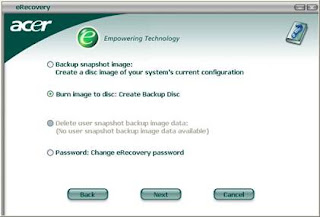
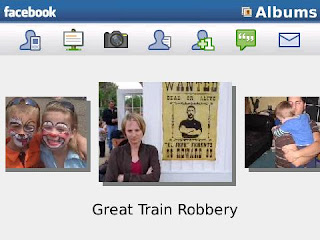






.jpg)




