
Developed by Acer’s software team, Acer eRecovery Management is a tool that provides you with an easy, reliable and safe means of restoring your computer to its factory default state from an image stored in a hidden partition on the computer’s hard disk drive. Acer eRecovery Management also provides you with an easy-to-use facility to back up your system and data as an image stored on the hard disk drive, or to optical disks.
Using Acer eRecovery ManagementYou can launch Acer eRecovery Management in a number of ways:• By pressing the hotkey + during the boot-up process, or at any time when you are running Microsoft® Windows®.• By pressing the recessed hardware reset button (if available).• From the Start menu, go to Start > (All) Programs > Empowering Technology > Acer eRecovery Management.• By clicking on the Empowering Technology icon from your desktop, or pressing the < > key to launch the Empowering Technology user interface. Select the Acer eRecovery Management icon.
This will open the Acer eRecovery Management main page.
Using the user interfaceAcer eRecovery Management uses an intuitive user interface to guide you through the various backup and recovery processes. This UI is detailed below.PasswordAcer eRecovery Management requires a password to activate. The default password is six zeros (0s).Reminder to burn factory image to diskThe first time you use Acer eRecovery Management, you are reminded to burn the factory image (from the hidden partition) to an optical disk.
Using Acer eRecovery ManagementYou can launch Acer eRecovery Management in a number of ways:• By pressing the hotkey + during the boot-up process, or at any time when you are running Microsoft® Windows®.• By pressing the recessed hardware reset button (if available).• From the Start menu, go to Start > (All) Programs > Empowering Technology > Acer eRecovery Management.• By clicking on the Empowering Technology icon from your desktop, or pressing the < > key to launch the Empowering Technology user interface. Select the Acer eRecovery Management icon.
This will open the Acer eRecovery Management main page.
Using the user interfaceAcer eRecovery Management uses an intuitive user interface to guide you through the various backup and recovery processes. This UI is detailed below.PasswordAcer eRecovery Management requires a password to activate. The default password is six zeros (0s).Reminder to burn factory image to diskThe first time you use Acer eRecovery Management, you are reminded to burn the factory image (from the hidden partition) to an optical disk.
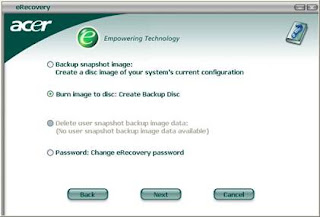
[ More detail pdf ]
eRecovery For Desktop
No comments:
Post a Comment