Here is an explanation for setting up databases Sybase Anywhere on the Server side and Client on windows XP or 7
Server side
Go to control panel then odbc menu and do like the picture below, don't forget you must set path to the DBSERV#.exe, ADD ODBC for Adaptive Server Anywhere, and many library of database Anywhere. You must define login and password for database in login tab
Client side
Go to control panel then odbc menu ADD ODBC for Adaptive Server Anywhere and do like the picture below, set the IP server on client set. Yau must define login and password for database in login tab

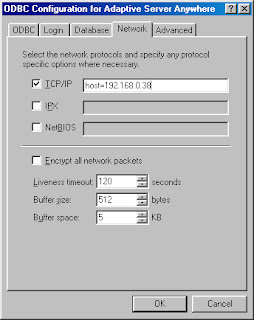
No comments:
Post a Comment